Things I Read 14th Dec 2022
lstopo
There are many ways to find out what’s the CPU you are using and more info about it.
For Windows and Android, there is CPU-Z.
For Mac, there is System Report or command line sysctl -a | grep machdep.cpu.
On Linux, there are plenty. You can check with htop, sudo lshw -C cpu, lscpu or the good old less /proc/cpuinfo.
Today, I’ve found out Portable Hardware Locality (hwloc) tool. What is hwloc ? According to the official site,
The Portable Hardware Locality (hwloc) software package provides a portable abstraction (across OS, versions, architectures, …) of the hierarchical topology of modern architectures, including NUMA memory nodes, sockets, shared caches, cores and simultaneous multithreading. It also gathers various system attributes such as cache and memory information as well as the locality of I/O devices such as network interfaces, InfiniBand HCAs or GPUs.v
My CPU is AMD Ryzen 5 3600 6-Core Processor. As we can see, there are 6 physical cores and within each, there are two logical cores - the Operating System see it as 12 Cores.
$ lshw -C cpu
*-cpu
description: CPU
product: AMD Ryzen 5 3600 6-Core Processor
vendor: Advanced Micro Devices [AMD]
Part of the hwloc is a tool called lstopo. I’ve tried running this on my desktop and this is the output of the command lstopo -v --no-io --output-format png > cpu.png.
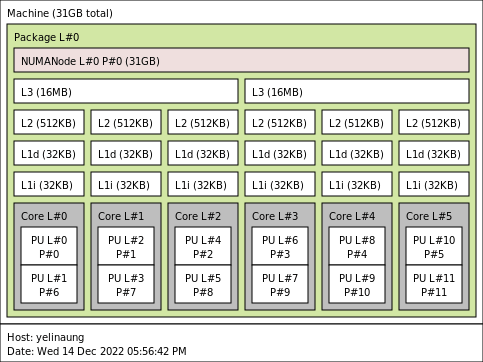
We can also see it in the terminal with the command lstopo-no-graphics --no-io.
Machine (31GB total) + Package L#0
NUMANode L#0 (P#0 31GB)
L3 L#0 (16MB)
L2 L#0 (512KB) + L1d L#0 (32KB) + L1i L#0 (32KB) + Core L#0
PU L#0 (P#0)
PU L#1 (P#6)
L2 L#1 (512KB) + L1d L#1 (32KB) + L1i L#1 (32KB) + Core L#1
PU L#2 (P#1)
PU L#3 (P#7)
L2 L#2 (512KB) + L1d L#2 (32KB) + L1i L#2 (32KB) + Core L#2
PU L#4 (P#2)
PU L#5 (P#8)
L3 L#1 (16MB)
L2 L#3 (512KB) + L1d L#3 (32KB) + L1i L#3 (32KB) + Core L#3
PU L#6 (P#3)
PU L#7 (P#9)
L2 L#4 (512KB) + L1d L#4 (32KB) + L1i L#4 (32KB) + Core L#4
PU L#8 (P#4)
PU L#9 (P#10)
L2 L#5 (512KB) + L1d L#5 (32KB) + L1i L#5 (32KB) + Core L#5
PU L#10 (P#5)
PU L#11 (P#11)
Now, unpacking the acronyms…
- Package
A processor Package is the physical package that usually gets inserted into a socket on the motherboard. It is also often called a physical processor or a CPU even if these names bring confusion with respect to cores and processing units. A processor package usually contains multiple cores (and may also be composed of multiple dies).
- PU - Processing Unit withing the cores of the CPU.
The smallest processing element that can be represented by a hwloc object. It may be a single-core processor, a core of a multicore processor, or a single thread in a SMT processor (also sometimes called “Logical processor”, not to be confused with “Logical index of a processor”). hwloc’s PU acronym stands for Processing Unit
- L#i is for the Instruction Cache. It includes cache lines fetched from memory for execution.
- L#d is for the Data Cache. It includes cache lines fetched from memory for loading into a register as data.
- L1/2/3 are the Level 1/2/3 cache.
Compared to the Desktop CPU, this is my DigitcalOcean server CPU.
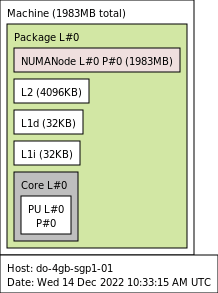
Other command line examples - https://www.open-mpi.org/projects/hwloc/doc/v2.9.0/a00358.php#cli_examples
There are still a lot more stuff that I am not clear about so more TILs are coming!